The PS4 has a subscription package that is called PlayStation Plus. So, for the past few years, PlayStation Plus would release a monthly selection of games that you could download for free and would rotate along with a selection of first-party PS4 games that you could download anytime. It was also required for any type of online multiplayer games you wanted to play as well.
So, in this article, I will be detailing how you can renew, cancel, activate, and turn on and off your auto-renew option.
Related Posts:
Sony PlayStation 4 Pro Review.
How to Remove the PS4 Cover to Clean the Inside of the Console.

How Do I Renew My PS4 Subscription?
To renew your subscription on your PS4, you will need to go over to your “settings”. Then go to “account management.” Then scroll down to “manage subscriptions.” This is where you can manage all of your subscriptions to PlayStation Network Services. So, then you can see your PS Plus subscription and manage it from there.
Please keep in mind that you must have an active PlayStation Plus subscription to activate it. Once you have logged into your PS Plus account section, you can view all of the details of your subscription, including the cost, the date it was activated, the length of time it has been in effect, the date it will expire, the option to activate auto-renewal, the option to extend, and the option to cancel.
So, if you want to extend your subscription, you will be taken to the PS Plus store, where it will ask you how long you wish to renew and how much you are required to pay. After that, it will take you to a credit or debit card section for you to input your payment details. Once that is completed, and your subscription has been successfully renewed, you should be greeted with a successful prompt, and you are finished.
How do I activate My PlayStation Plus Subscription?
Activating your PS Plus account is a simple process.
- The first thing you have to do is connect your PS4 to the internet. You can do this by going to your settings, entering internet settings, and then connecting to your preferred hotspot or router.
- Then after that, you will need to create a PlayStation Network account, and then you can enter the PS Plus logo to create a PS Plus account.
- If you don’t have a PSN account, you will have to enter the PSN network app and then create an account from there. It isn’t a difficult process, as it is just like creating a social media account. All you have to do is provide them with the necessary information and then proceed to create your account.
- Once you have a PSN account, all you have to do is open the PS Plus app, choose a package you want and can afford, enter your debit or credit card information, and the app should take you to the PS Plus catalogue.
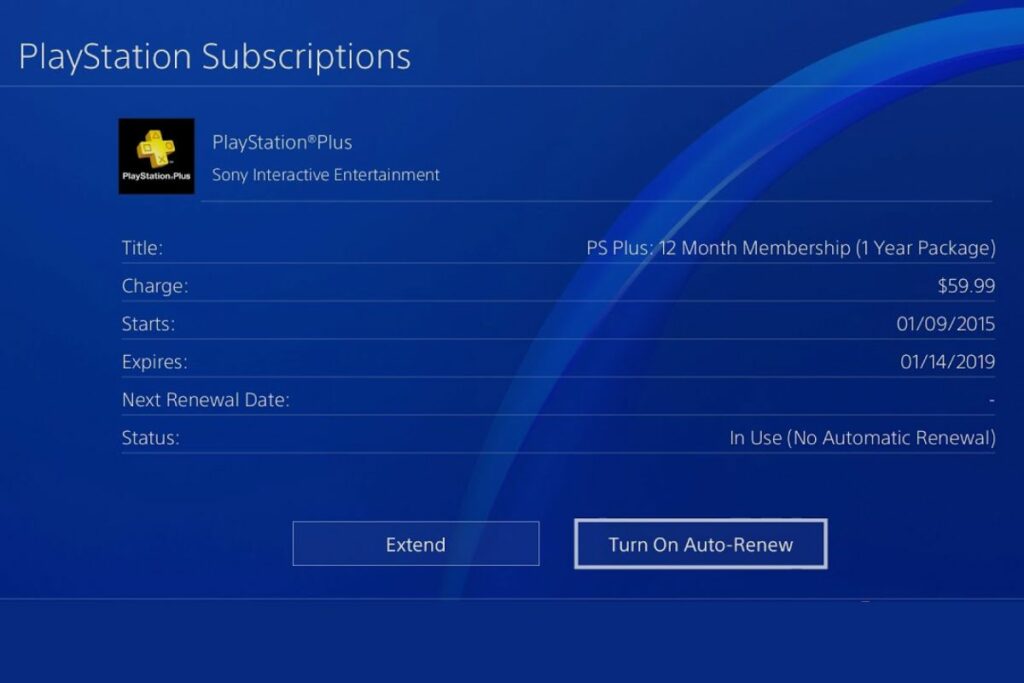
How Do I Cancel My PlayStation Plus Subscription?
To cancel your PlayStation Plus subscription, you will need to go over to your “settings”. Then go to “account management” and scroll down to “manage subscriptions”. This is where you can manage all of your subscriptions to PlayStation Network Services. So, then you can see your PS Plus subscription and manage it from there.
Please note that you must have an active PS Plus subscription before you can activate it. Once you have entered your PS Plus account section, you can see all of your subscription details, like when it was activated, how much it costs, the status for auto-renew, how long it has been active, and when it will expire. Then you should see an option to activate auto-renewal, an option to extend, and an option to cancel your subscription.
So, if you want to cancel your subscription, you will enter the “cancel” section, and then you will be met with an “are you sure” prompt. Enter, “you are sure.” Then it will take you to a survey section to ask why you cancelled your subscription. I put “other” because I didn’t have a particular reason, but you can pick any of the other options provided.
Your subscription will then be given an expiration date, but you can reactivate it at any time before that date. If you cancel your subscription, it will end on the day it was supposed to expire, and you won’t have access to it anymore.
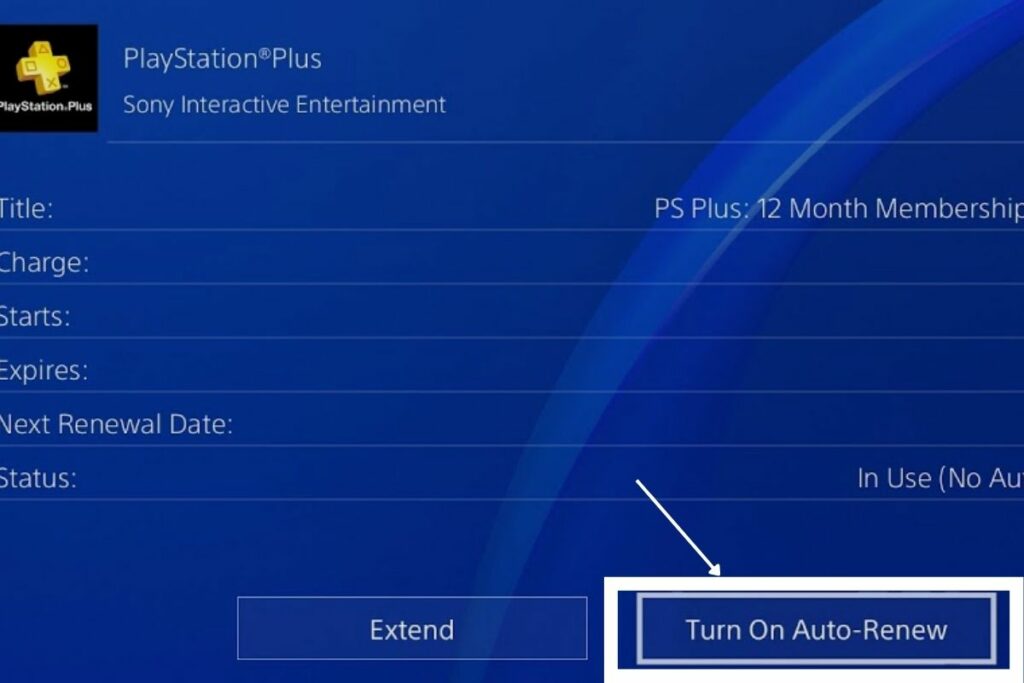
How do I Turn off Auto-renewal on PlayStation Plus?
You must navigate to your “settings” in your PlayStation Plus account to disable auto-renewal. Then go to “account management” and scroll down to “manage subscriptions”. This is where you can manage all of your subscriptions to PlayStation Network Services. So, then you can see your PS Plus subscription and manage it from there.
Please note that you must have an active PS Plus subscription before you can activate it. Once you have entered your PS Plus account section, you can see all of your subscription details, like when it was activated, how much it costs, the status for auto-renew, how long it has been active, and when it will expire. Then you should see an option to activate auto-renewal if it is not on already, an option to extend and an option to cancel your subscription.
Once you enter your auto-renewal section, you can either turn it on or off from there, and it should take you to an “are you sure prompt”. Then you can enter “you are sure”, and it will be deactivated. Enter the auto-renewal section, then select Activate to enable auto-renewal. It will ask for your card details. Once you put in your card details, it should be activated.
Conclusion
In conclusion, it all depends on you and what kind of a budget you have because I’m going, to be honest, $15 a month to access some PlayStation 4 and 5 games sounds like a good deal to me. Before it can be a serious contender, I still believe it may need a lot more if it wants to compete with some of the other streaming services. I hope you have learnt how to renew your subscription to PS Plus, and I hope you have learnt a thing or two about the varying levels of the new subscription packages available on PS Plus.
Image Gallery – How Do I Renew My PS4 Subscription?

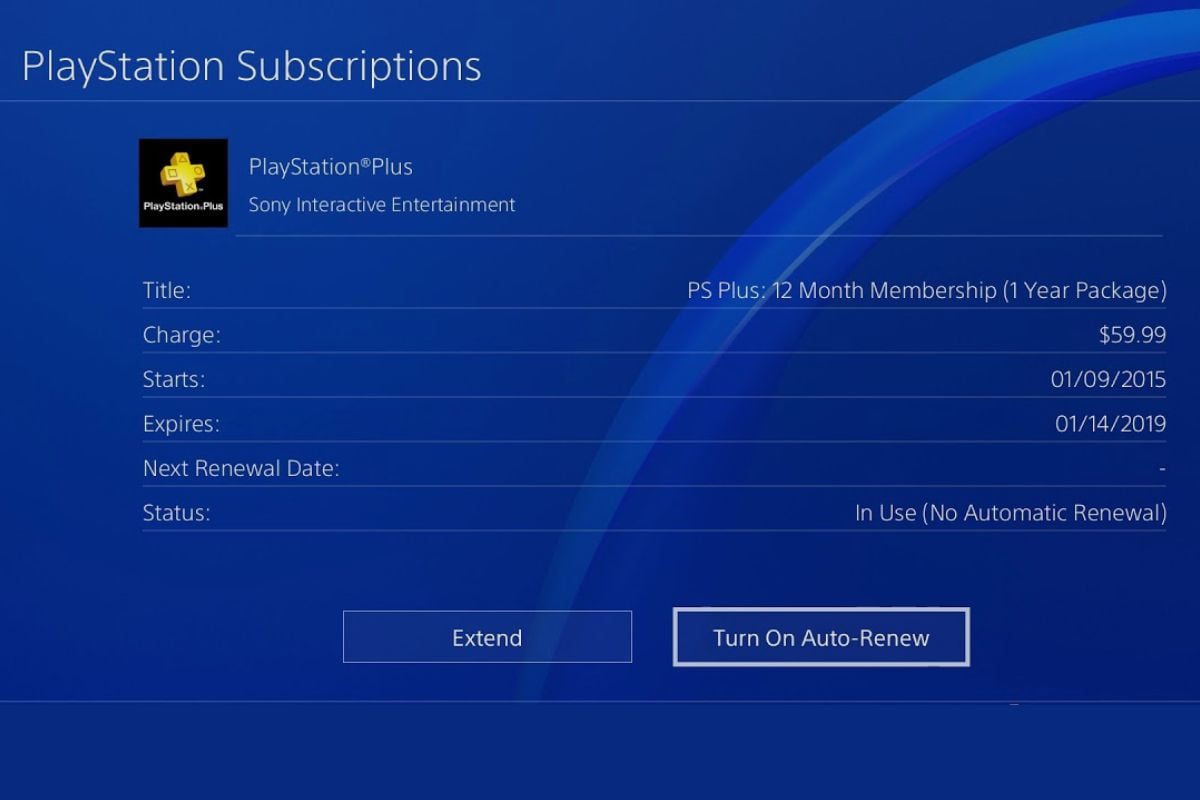

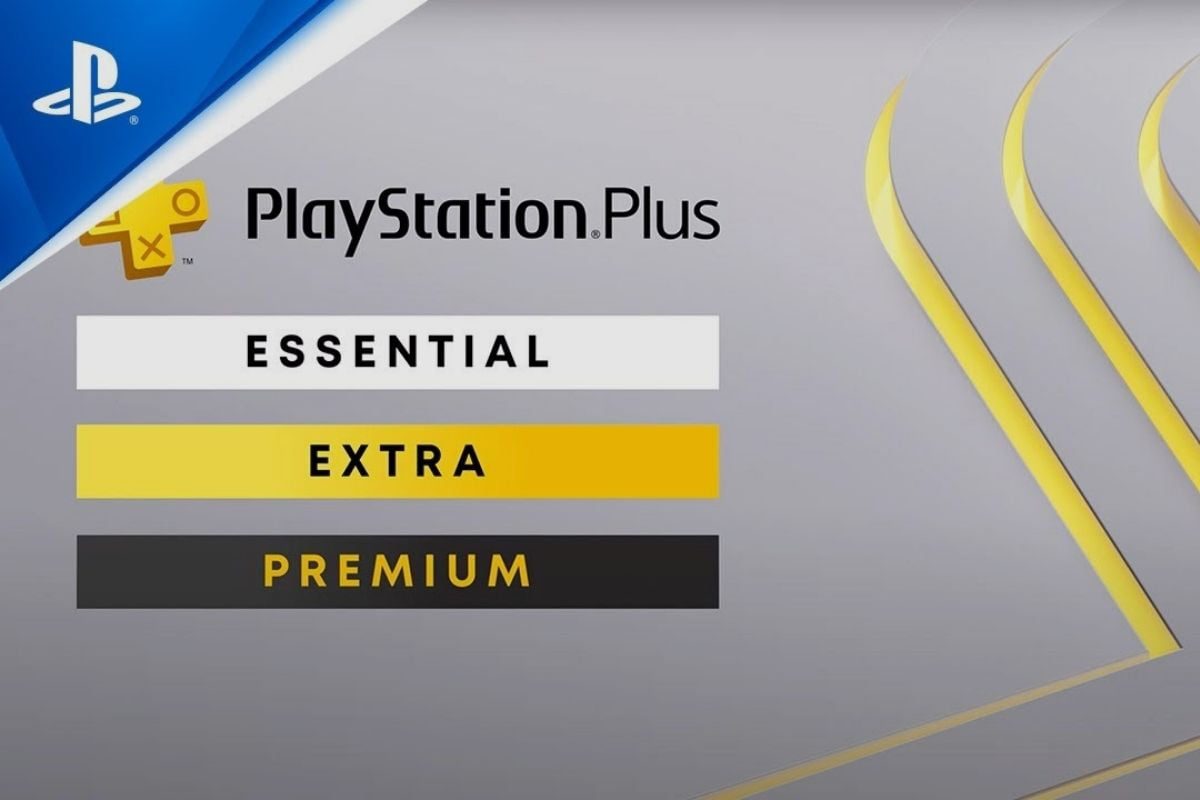
References: PS4 Console.



