Connecting your Airpods to your PS4 should not be a big deal. However, many players have found out that it is very difficult to connect their Airpods to their PS4s directly. Many people have found it very difficult to connect not just their Airpods but many Bluetooth devices to their PS4s.
Especially when they just want to enjoy their wireless gaming without disturbing anyone. So, in this article, I’ll be helping you guys connect your Airpods to your system by giving you some very useful workarounds that should help you connect them to your PS4.
- Can You Connect Airpods to a PS4?
- Using a Bluetooth Adapter to Connect Your Airpods to Your PS4
- Connecting Your AirPods to Your PS4 Using Your Remote-Play App
- Using a TV to Connect to Your Airpods
- Why are Bluetooth Audio Devices Not Supported by the PS4?
- How to Connect to Other Supported Audio and Bluetooth Devices
- Conclusion
Related Post: How to Connect Airpods to a PS4 Without a Dongle.

Can You Connect Airpods to a PS4?
You can connect your AirPods to your PlayStation 4, but you can not connect them directly to it. This is because Apple’s AirPods are not supported by the PS4 system. As a result, you’d have to find another way to connect your AirPods to your PS4. There are three main ways to connect your AirPods to your PS4.
The first method requires you to connect your PS4 to a Bluetooth adapter; the second method requires you to use your phone and the PlayStation remote play app, which is available in the app store; and the final method requires you to connect to your TV.
Using a Bluetooth Adapter to Connect Your Airpods to Your PS4
The first method would entail purchasing a Bluetooth adaptor and connecting it to your PS4. Please keep in mind that you may need to connect your AirPods to the Bluetooth adapter using a laptop to locate and connect the two devices before connecting them to your PS4.
Then, on your PlayStation 4, go to settings and select devices. Following that, you must enter audio devices. If your PS4 is reading the Bluetooth adapter, the name of the Bluetooth adapter should be displayed on both input and output devices.
After that, you’ll need to put your Bluetooth adapter into search mode, then go to where you’ll get your AirPods and connect them from there. You must ensure that your AirPods are in their cases and that the lid is open.
After that, simply press the button on the back of your AirPods for a few seconds to make them discoverable. After that, your AirPods should connect to the Bluetooth adapter, and you should be able to hear and communicate with them through your PS4.

Connecting Your AirPods to Your PS4 Using Your Remote-Play App
The second method necessitates downloading the PlayStation remote-play app from the app store and then logging into your PSN network account. After that, go to your PS4 and enable remote play settings by going to settings, scrolling down to remote-play, and selecting the remote-play option.
Then, go to power settings and change the sleep mode settings from turning off the internet connection when the device is in sleep mode to keep the internet connection on when the device is in sleep mode.
The following step is to connect your PS4 to the Internet. This is because the remote play option is only available when your PS4 is connected to the internet. All that remains is for you to return to your phone and enable the remote play feature.
Once the remote play option is connected to your PS4, you can stream any of the games that are currently running on your PS4 to your phone. Then, connect your AirPods to your phone and use them as your audio output setup on your PS4 to listen to and communicate with your phone.
This method bothers me because it consumes a lot of your data and is completely unnecessary. In my opinion, it’s a waste of data because it’s a very complicated method, and I don’t believe any connection method should be this complicated. It is still completely unnecessary.
Using a TV to Connect to Your Airpods
Your third option would require a TV that supports Bluetooth. You can connect your AirPods to a Bluetooth-enabled internet TV if you have one. The Bluetooth connection on your TV only needs to be turned on. Then, you must press the button on the back of your Airpods for a brief period of time to make them discoverable. When they become discoverable, you can look for them on your TV and establish a connection using your Airpods. After that, you can use your Airpods to play games on your PS4 at that point.
Why are Bluetooth Audio Devices Not Supported by the PS4?
According to Sony, A2DP devices, like the Airpods, would be 100–200 ms late, which would interfere with and break other devices. So, you can connect your PS4 to the majority of Bluetooth devices.

How to Connect to Other Supported Audio and Bluetooth Devices
It shouldn’t be too difficult for you to get some devices to work because they typically have no trouble connecting to the PS4 and are typically Sony products. There are other gadgets, though, that connect to your PS4 without a hitch.
You only need to look at the device’s packaging to learn more about it and the connectivity options available. If you can’t find it, you can quickly test the connection on your PS4 to see if it works.
You can complete it by following these simple steps;
- The first step is to turn on your Bluetooth device and put it in pairing mode.
- Then, on your PS4, go to “settings,” then “devices,” and finally, “Bluetooth Devices.”
- Then, choose the name of your Bluetooth device and see if it will connect.
- If it connects successfully, you can play games with that audio device connected.
- If it fails, you should see the message “Bluetooth audio devices are not supported by the PS4”.
Conclusion
Connecting your Bluetooth devices and Airpods to your PS4 is quite possible, but PlayStation has made no attempt to make it easy for gamers. So, the best option would be to use workarounds like the ones I have listed earlier in this article on how to connect your Bluetooth devices to your PS4.
I believe that PlayStation has the ability to solve this problem, but they have chosen not to do anything about it. Hopefully, they will change their minds and do something about it someday.
I hope you found this article helpful.
Image Gallery – Can You Connect AirPods to a PS4?

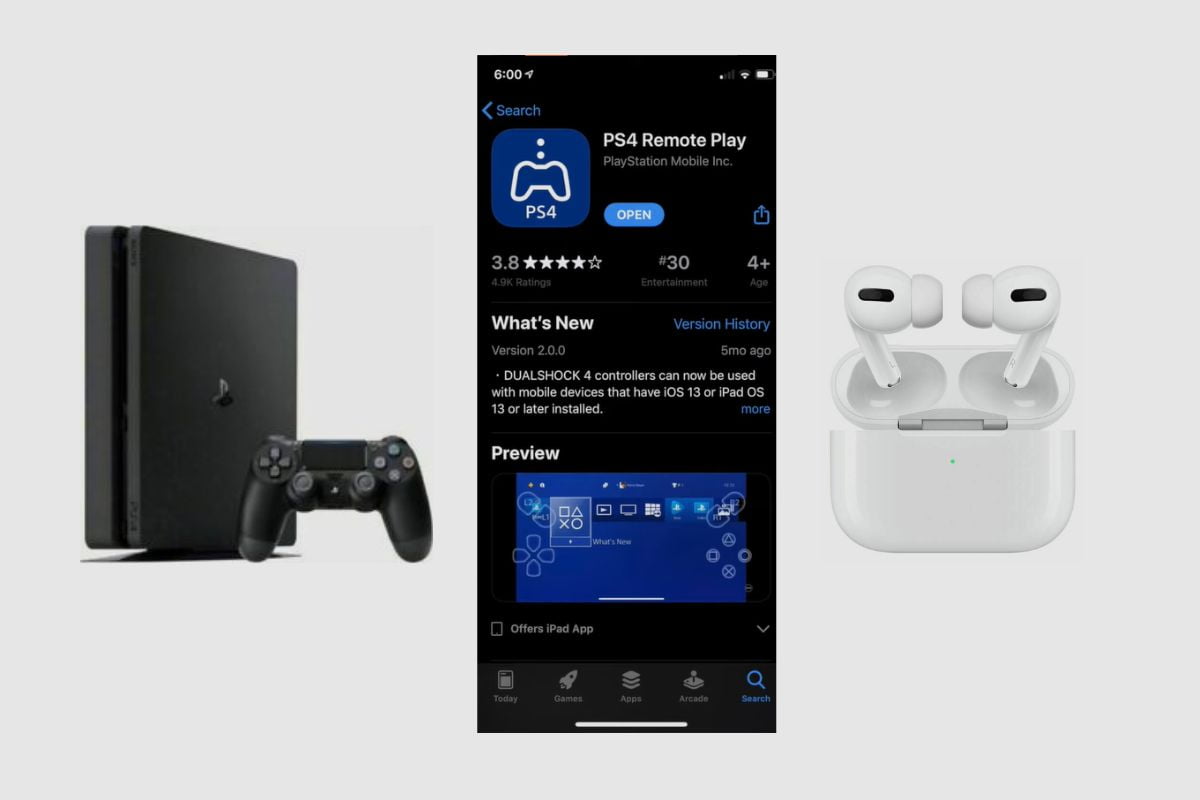


References: Sony Playstation, Apple Bluetooth Earbuds.




