It is possible to connect your Airpods to your PS4, but you can’t connect them directly to your PS4. This is because Apple’s Airpods aren’t actually supported on the PS4 system. So, you would have to make use of other means to connect your Airpods to your PS4.
Thankfully, I have a few tips that should help you connect your Airpods to your PS4 without using a USB dongle.
Related Post: Can You Use Airpods as a Mic on a PS4? Audeze Mobius Headphone.
How to Connect Airpods to a PS4 Without a Dongle
There are two methods of connecting your Airpods to your PS4 without having to connect it to a dongle. The first method is done via a Remote Play Connection and the second method involves using your Tv to connect your Airpods to your PS4. So, here is a step-by-step breakdown of how you can make the connection for all methods
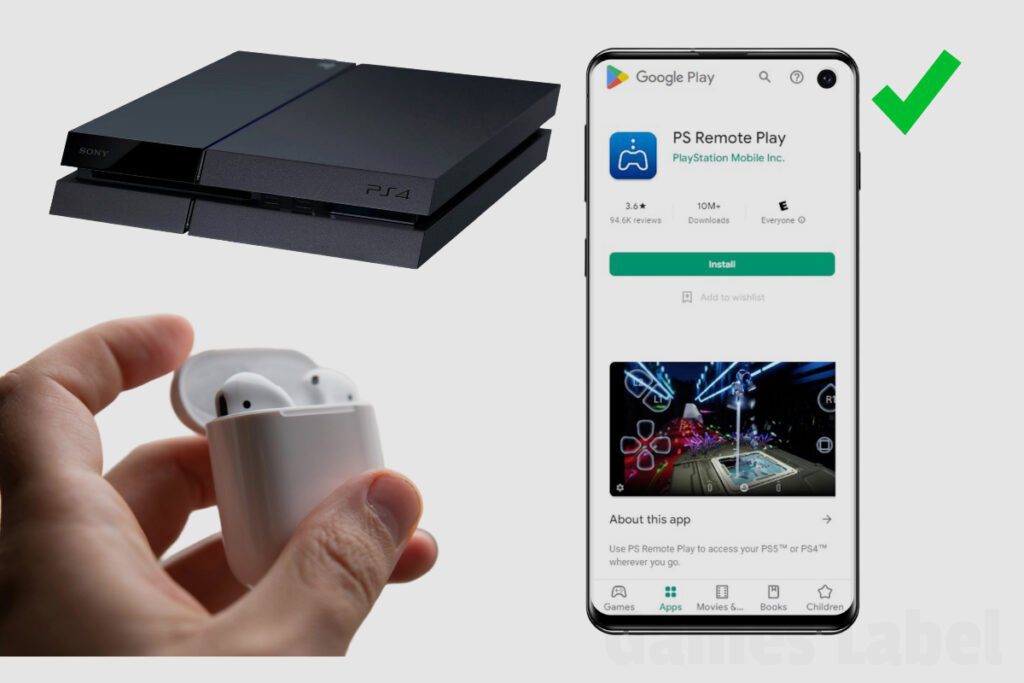
How to Use A Remote Play Connection
The first method of connecting your Airpods to your PS4 requires a remote play connection to work. It requires you to install the PlayStation remote play app directly from the app store and then log in using your PSN network account.
To access the remote play function, all you have to do is;
- Go into your settings on your PS4
- Then go to system settings and enter remote play.
- Enable remote play functionality on your device.
- Then go to power settings and make sure your device will remain connected to the internet when in sleep mode.
- The next thing to do is connect your PS4 to the Internet. This is because the remote play option only works when your PS4 is connected to the internet.
- After that, you will have to download the PlayStation remote play app on any of your mobile devices as it is available on Android, Mac, Windows, and the app store.
- Then activate the remote play option on your phone by signing in using your PlayStation Network account, and then you can begin to use your phone as a PS4 mirror.
- This should allow you to connect your AirPods to your phone, and from there, you can use them to listen to music and play games on your phone. While still playing directly from your PS4 properly.
This approach wastes a lot of data and is not necessary, so I don’t like it. I think it is a very complicated method and a waste of data. Any connection method, in my opinion, shouldn’t be this intricate and still be so unnecessary.

Using a TV to Connect to Your Airpods
The third method would involve you having a Bluetooth-capable TV. If you have an internet TV which has a Bluetooth connection, you can connect your AirPods there. All you have to do is turn on the Bluetooth connection on your TV.
Then, you will have to make your Airpods discoverable by pressing the button on the back of your AirPods for a few seconds. Once they are discoverable, you can search for them on your TV and connect them to your Airpods from there. Then, from there, you can play games on your PS4 while using your Airpods.
Why are Bluetooth Airpods Not Supported by the PS4
According to Sony, an A2DP device, which is what Airpods are, would lag other devices by between 100 and 200 ms, resulting in malfunctions. This means that you can connect the majority of Bluetooth devices to your PS4. There are, however, a few workarounds you can try that ought to significantly ease your situation. Here are some methods for attaching your audio devices to your PS4.
Conclusion
Connecting your Airpods to your PS4 with a dongle can be a real hassle, but with the tips, I have listed here, I hope you will be able to connect your Airpods to your PS4 without using a dongle. I hope you found this article informative. If you have any questions or comments, please leave them in the section below. Thanks for reading.
Image Gallery – How to Connect Airpods to a PS4 Without a Dongle.

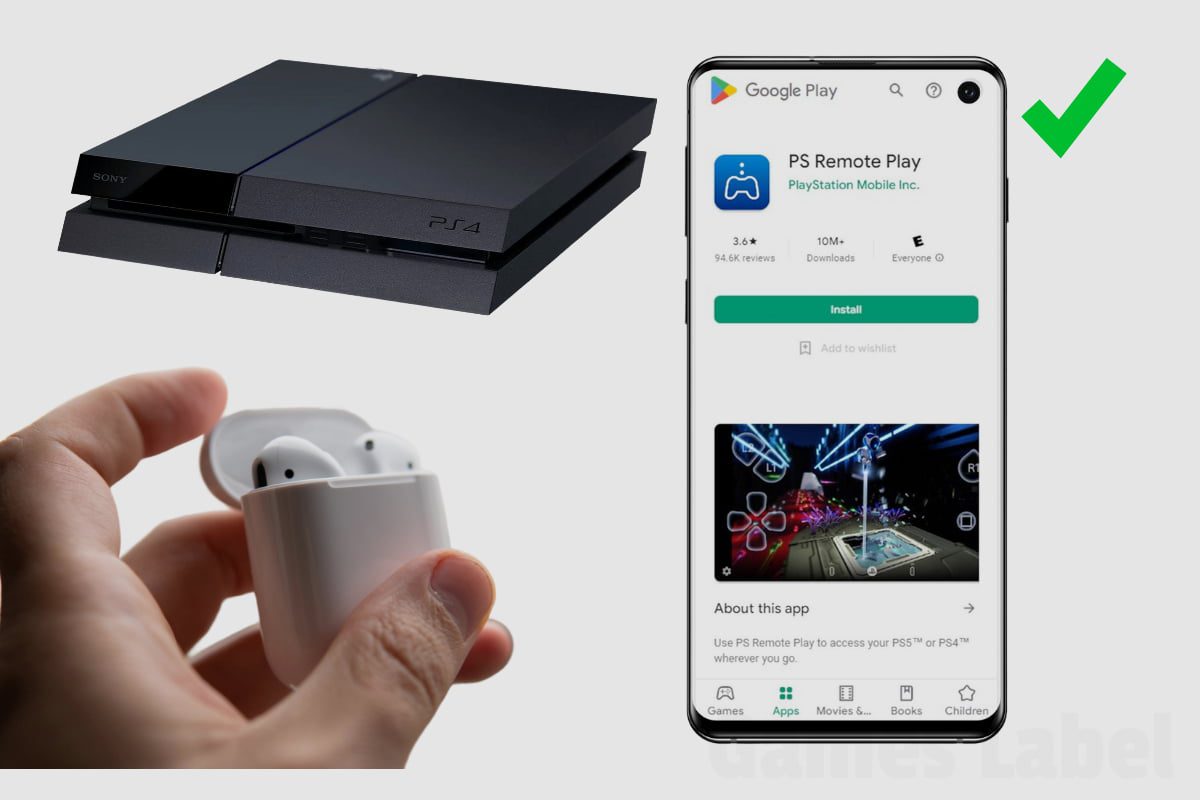

References: Dongle.



