Audeze Mobius is a high-end gaming headphone that offers great features and performance. However, many gamers are not aware of how to use all its features to get the most out of the headphone.
In this article, I will be discussing the Audeze Mobius headphones, how you can use the headphone for your gaming needs and why they are considered to have superior sound quality.
Related Post: Are Audeze Mobius Headphones Worth It?

How To Use Audeze Mobius
You can use the Audeze Mobius headphones in two ways: wired or wireless. The wireless connection is made via Bluetooth, while the wired connection can be made using the 3.5mm cable connector or a USB connector.
The way the Audeze Mobius headphone works is fascinating. It offers users 3D audio tech with Waves Nx, which creates a virtual audio environment with head tracking. There is the simulation of a speaker environment in the headset, and this is great stuff.
The 3D audio option is configured in such a way that it works on wired or wireless connections. But when you connect the headphone to an Android device, you would need to turn on developer options and turn up the LDAC codec settings to 990kbps.
Another interesting stuff about the Audeze Mobius is that it comes with inbuilt software. The suite helps you keep track of your settings and stick things to your liking. You also get to switch between available sound profiles such as Flat, Foot Steps and Racing.
There are seven available sound profiles. The Audeze Mobius allows you to customise settings according to the 3D audio HRTF features. You can change the head circumference, inter-aural arc, and room ambience settings.

What Is Audeze Mobius Headphone?
The Mobius is a model of Audeze headphones that is powered by the MobiAudeze Planar Magnetic drivers, known internationally for superior sound quality. The Mobius is designed to allow users experience a high level of depth and realism, regardless of what they use the headphones for.
The Audeze Mobius is the first headset created to provide a truly believable and fully immersive surround sound listening experience without any additional software or hardware required. The headphone is able to process up to eight channels of surround sound audio over wired USB, with head tracking and room emulation features.
The Audeze Mobius is able to track the slightest variation in head movement in order to emulate a real-world listening experience. And if you use the Audeze Mobius to play games (this would depend on the type of game through), you would be able to hear or predict the movement and positioning of your opponent(s) with great accuracy; this helps to make the gaming experience more awesome.
With the Audeze Mobius headphones, you get a wide range of compatibility options. It is compatible with a wide range of devices and uses cases. The headphone also has a high-quality detachable boom mic and support for wired USB, Aux and Bluetooth connections, and it is also Discord certified.
The Audeze Mobius headphones also boast a great microphone. The microphone is highly directional and more sensitive than the regular headset microphones.
Another interesting stuff about the Audeze Mobius is that it comes with an inbuilt software suite that helps you keep track of your settings and stick things to your liking. You also get to switch between available sound profiles such as Flat, Foot Steps and Racing.
The Audeze Mobius allows you to customise settings according to the 3D audio HRTF features. You can change the head circumference, inter-aural arc, and room ambience settings. You would obviously find what suits the particular use you want to deploy the headphone for.

How To Update The Audeze Mobius
There is a need for updates and improvements to the inbuilt software suite that comes with the Audeze Mobius headphones, and this is geared towards improving the experience of users.
For you to update the inbuilt software, you need a Windows PC on which you have Administrator Access capabilities; no other option will be able to complete the updates. The latest Audeze HQ app also has to be installed on the Windows PC.
You have to install the latest version of the HQ app for the firmware update process to work properly. If you have the older versions, you have to uninstall and install the latest one. You also need the latest firmware update file, which is included in the package you download from the HQ page.
Going on to the update process (you have to bear in mind that the update might require two rounds – sets of the software might take turns to update); first, you have to plug your Mobius headphone into the Windows PC using a USB cable. Please, do not use any external USB hubs. If possible, connect to the USB port that is closer to the device’s motherboard. The Windows PC and the Mobius headphone must be turned on, and then you have to slide the Mobius mic down to the mute position.
The next thing is to launch the latest Audeze HQ app in Administrator mode. You right-click on the icon and choose “Run as administrator.” The Administrator mode is required for firmware updates.
You then have to click the firmware tab toward the upper right of the HQ app, then click the Update FW button that appears on the left. Then a message would appear, instructing you to lay the Mobius headphone fat with the earpads facing down. Do not move the headphone at all while the updates are in progress.
You then have to select the firmware update file from wherever you have saved it. Then the update progress would pop up on the HQ app; this can take several minutes.
Considering it takes two rounds for the update to be completed, the first update would display a message asking you to slide the Mic switch on, unplug the USB cable from the Mobius headphone, wait 3 seconds and hold the power button for a few seconds to turn the Mobius back on. You would then be asked to initiate the firmware update again to complete the process.
You would then have to start the steps all over again. Once that is completed, it shows you the message that the update is completed. You would then have to slide the mic switch on, unplug the headphone and power it on again. And there, the update goes.
Is The Audeze Mobius Wireless?
Yes, you can use the Audeze Mobius headphones wirelessly via Bluetooth.

How To Connect The Audeze Mobius Bluetooth
To connect the Audeze Mobius headphones via Bluetooth to a compatible device – you have to double-click the power button, and then the headphone goes into pairing mode.
Then you will hear the Gyspy Muse say the command “Pairing.” In the device you want to connect the Mobius to, you would go to Settings, then Bluetooth. Then you select the Mobius headphone, and you are good to go.
Does The Audeze Mobius Have Noise Cancelling?
The Audeze Mobius does not have active noise-cancelling capabilities. This means that outside noise and loud sounds can still be heard while wearing the headset. The Audeze Mobius focuses on sound accuracy and spatial audio quality rather than offering noise-cancellation technology.

Is The Audeze Mobius Worth It?
This would depend on your preference or what you want to use the headphone for. But I have to point out that the Mobius headphone is pretty expensive – going for the least rate of $400. I must say it is up there among the best gaming headphones that you can ever get for yourself.
Overall, the Audeze Mobius headphones are top-notch. They also afford users lots of connection options. And they are extremely comfortable, with the great build quality. The sound quality is also exceptional.
If you are a gamer, using the Audeze Mobius headphone gives an immersive feel, with the head tracking feature and inbuilt software suite that helps you keep track of your settings and ensure that things are to your liking. And the battery quality is also great.
The headphone is also easy to operate and navigate. In all, it is a great option for gaming or strictly for media consumption.
Conclusion
In conclusion, the Audeze Mobius is a great headphone choice for those looking for a high-quality product. However, it is important to note that this product may not be the best fit for everyone. Be sure to compare the features of the Audeze Mobius with your personal needs to ensure that the headphone is the right choice for you.
Image Gallery – How To Use The Audeze Mobius Headphone


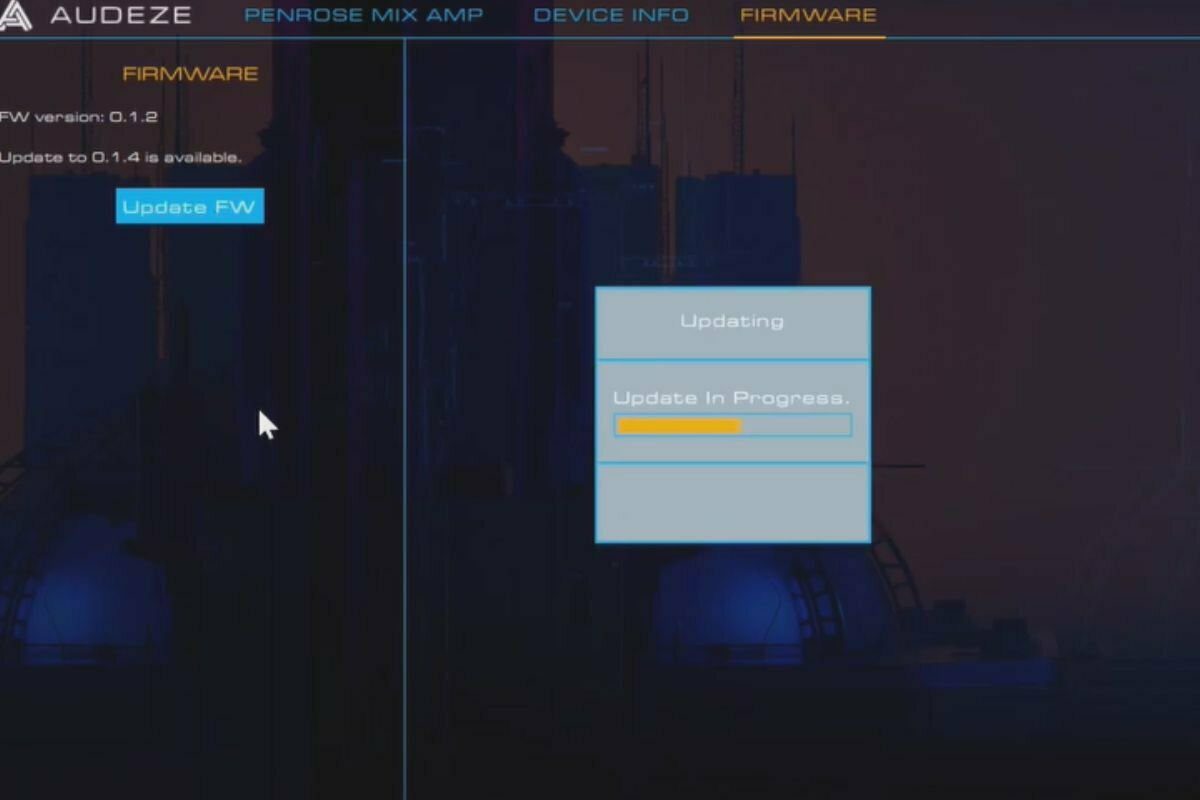



References: Audeze.



