Roblox is one of the most popular online gaming platforms for kids and teens, with over 164 million monthly active users. One of the most common questions I often get asked is whether Roblox can be played on Oculus Quest 2.
In this article, I will answer that question and give you a brief overview of the Oculus Quest 2 and how it works.
Related Post: Is The Meta Quest 2 Worth It?

Can Roblox be played on Oculus Quest 2?
Roblox can not be played natively on the Oculus Quest 2; however, there are two ways that you can play Roblox on the Oculus Quest 2. The first way is by using the Oculus Link cable to connect the Oculus Quest 2 to a VR-ready PC. The second way is by using the Virtual Desktop app to wirelessly stream the Roblox experience from your PC to your Oculus Quest 2.
If you don’t have the Oculus Link cable, then your only option is to use the Virtual Desktop app; however, you may experience some lag and performance issues.
What is Roblox?
Roblox is a user-generated online gaming platform where players can create their own games and play a wide variety of different types of games created by other users. Currently, there are over 10 million games available on Roblox.
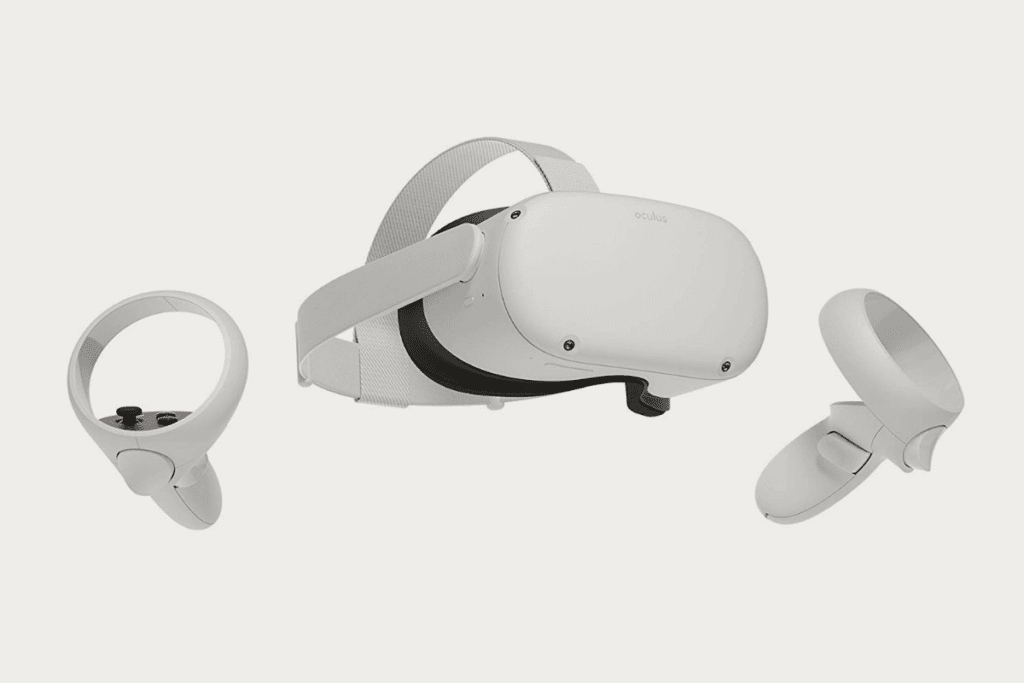
What is Oculus Quest 2?
Oculus Quest 2 is a standalone virtual reality headset that was released in October 2020 and developed by Reality Labs. It is the successor to the original Oculus Quest. The Oculus Quest 2 features improved hardware, a higher resolution display, and support for the Oculus Link cable, which allows it to be used as a PC-based VR headset.
How to play Roblox on Oculus Quest 2 Using the Link Cable
To play Roblox on your Oculus Quest 2 using the Oculus link cable, you will need to have a VR-ready PC. To get started, you will need to first head to the Roblox website and download the official PC client.
And next, you will also need to go to the Oculus website and download the same for the Oculus desktop app.
Moving forward, connect your Oculus Quest 2 to your PC via the Oculus Link cable, and once connected, you will be able to access PC VR games directly from your headset. Now, put on your headset and select one of the VR-compatible Roblox worlds to start playing.
How to Play Roblox on Oculus Quest 2 Using Virtual Desktop
If you don’t have the Oculus Link cable or you just don’t want to use a cable to connect your VR, you can still play Roblox on your Oculus Quest 2 by using the Virtual Desktop app.
The Virtual Desktop app allows you to wirelessly stream the Roblox experience from your PC to your Oculus Quest 2.
To get this started, you will need to first download and install the Virtual Desktop app on your Oculus Quest 2. Once installed, connect your devices by entering your official Oculus username. Once connected, you will be able to access PC VR games directly from your headset.
It’s important to note that your wireless streaming experience will depend heavily on the quality of your hardware. Those playing on lower-end systems may want to consider a more stable option, such as the Oculus Link cable.
Generally, it’s advisable that you use a PC that is powerful enough to handle the game you want to play without any issues.

Conclusion
In conclusion, Roblox cannot be played natively on the Oculus Quest 2; however, using any of the two options discussed in this article will work just fine. Nevertheless, my preferred option is to use the link cable in order to get a better playing experience.
Now over to you, have you tried playing Roblox on your Oculus Quest 2? Let us know in the comments below.
Product Image Gallery – Can Roblox be Played on Oculus Quest 2?




Related Post: Can You Play Minecraft On Oculus Quest 2?



