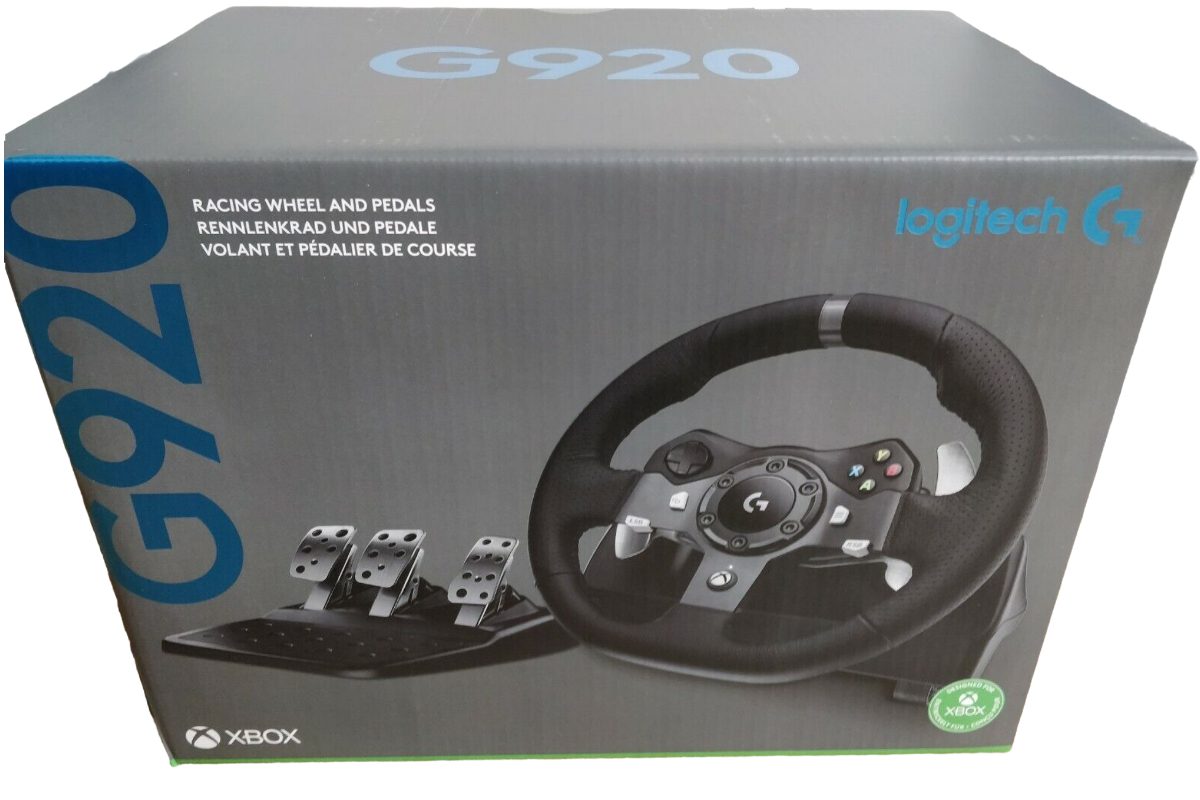REVIEW OVERVIEW
Overall
-
Design - 89%89%
-
Quality - 90%90%
-
Performance - 80%80%
Are you in the market for a quality gaming racing wheel but feel overwhelmed by the flood of options available? You’re not alone. One of the low-cost gaming steering wheels that stands out from the crowd with its promises of realism, precision, and premium quality is the Logitech G920 driving force steering wheel. But does it truly live up to its name and reputation? Let’s take a closer look.
In this review of the Logitech G920 gaming steering wheel, I will be providing you with a comprehensive overview of everything you need to know about the Logitech G920 driving force steering wheel.
Key Takeaways:
- Unboxing and Inclusions: The Logitech G920 package is comprehensive, including the steering wheel, pedals, power adapter, and user documentation. Optional add-ons like shifters are available.
- Design and Build Quality: The Logitech G920 boasts a robust design with components made of anodised aluminium, hand-stitched leather, and steel. Even the mounting clamps are crafted from durable glass-filled nylon, ensuring longevity.
- Performance: With its dual-motor force feedback and hall-effect steering sensor, the G920 promises realistic and responsive driving experiences. Integration with games is mostly seamless, though occasional software issues might arise.
- User Experience: There is a learning curve for beginners, but the G920 is comfortable for prolonged gaming sessions. It also offers a high degree of customizability, allowing users to adjust settings to their preferences.
- Buyer’s Guide: The Logitech G920 caters to both beginners and professional sim racers. While it’s an investment, its quality justifies the price. It’s easy to set up, but users should be diligent about maintenance to ensure the product’s longevity.
- Compatibility: The G920 is versatile and compatible with a wide range of games on both the Xbox One and PC, ensuring a broader gaming experience for users.



Pros:
- Precision Control: With a 900-degree twist action, you’re in full control.
- Realistic Handling: The dual-motor force feedback mechanism ensures an unparalleled realistic racing experience.
- Premium Feel: The reinforced leather hand grips and metal pedals with durable springs signal a product that’s built to last.
- Adaptable to Racing Styles: Whether you’re into drift racing or traditional track racing, the G920 caters to all with its positive force feedback and solid pedal response.
- Sturdy Mounting: The built-in desk clamp and retractable carpet grip ensure the wheel and pedals stay in place during the most intense races.
Cons:
- Platform Limitations: Sorry, PlayStation fans. The G920 isn’t for you.
- Internet Dependency: A constant internet connection is required, limiting on-the-go play.
- Missing Shift Lights: A feature present in older models is conspicuously absent.
- Portability Issues: It is powered by a USB port, which may limit where and how you play.
- Price Point: The quality comes at a cost, potentially putting it out of reach for some gamers.
- Key Takeaways:
- Pros:
- Cons:
- Unboxing the Logitech G920: Inside the Package
- Logitech G920 Sim Racing Wheel – Specifications
- Design and Build Quality:
- Performance:
- User Experience:
- Comparison with Competitors:
- Buyer's Guide:
- Final Thoughts
- Frequently Asked Questions (FAQs).
- Q: What items are included in the Logitech G920 package?
- Q: Are there any add-on items available for the Logitech G920?
- Q: What materials are used in the construction of the Logitech G920 steering wheel?
- Q: Does the Logitech G920 offer any force feedback during gameplay?
- Q: Can beginners easily use the Logitech G920?
- Q: Is the Logitech G920 comfortable for long gaming sessions?
- Q: How customisable is the Logitech G920?
- Q: Is the Logitech G920 suitable for professional sim racers?
- Q: How does the Logitech G920's price compare in terms of its features?
- Q: Are there any specific maintenance tips for the Logitech G920?
- Q: Which gaming platforms is the Logitech G920 compatible with?
- Q: Can I use the Logitech G920 with popular racing games on Xbox One?
- Q: Does the G920 also support PC racing games?
- Q: What type of feedback system does the G920 employ?
- Q: Are the pedals of the Logitech G920 adjustable?
- Q: What type of sensor does the G920 steering wheel use?
- Q: How does the Logitech G920 connect to a gaming system?
- Q: Can the G920 handle aggressive driving and rapid shifts?
- Q: Is there any safeguard against the G920 overheating?
- Q: Is The Logitech G920 Worth It?
- Q: What makes a wheel a popular wheel among racers?
- Q: How does a belt-driven wheel compare to other types of feedback wheels?
- Q: Is the firm brake pedal similar to real-life racing pedals?
- Q: My setup is far from my console. Can I use a USB extension cable to connect my Logitech G920?
- Q: I've heard about the retractable carpet grip. How does it enhance the experience?
- Q: What's the biggest difference between the G920 and its predecessor?
- Q: Is there any cosmetic difference in the Logitech G920's power indicator?
- Q: I've noticed a centre-force feedback deadzone in some wheels. Does the G920 have this?
- Q: How do I fix a loss of button response on the G920?
- Q: Can I attach the G920 to any table using the desk clamp?
- References:


Unboxing the Logitech G920: Inside the Package
What’s Inside the Logitech G920 Box?
From the moment you open the box, the Logitech G920’s visual allure is evident.
Items Included In The Box:
- The sophisticated Logitech G920 steering wheel.
- Realistically designed pedals.
- A power adapter.
- Detailed user documentation (with an optional shifter available).
The unit’s size is well-balanced, roughly 10 inches in all dimensions, the unit’s size is well-balanced. The pedals are notable – significant yet not too large. The wheel integrates features like an overheat safeguard, dual-motor force feedback, a hall-effect steering sensor, and a 900-degree rotation, promising an authentic driving feel.
The self-calibrating pedals, with their textured grip and nonlinear brake system, enhance the immersive experience. Aesthetically, the combination of anodised aluminium spokes and hand-stitched leather screams luxury. The steel construction emphasises durability, while the intuitively designed buttons provide ease in gameplay across titles like “Forza Horizon 3” and “Project Cars 2”.
One notable absence is the shift lights, which were previously standard in older models.
The G920’s user-friendly software stands out, simplifying adjustments for gamers. Yes, it’s on the pricier side, but for those who prioritise quality and immersion, the G920 might just be the perfect fit.





Logitech G920 Sim Racing Wheel – Specifications
| Category: | Specifications: |
| Physical Specifications (Wheel): | |
| Rotation | 900 degrees lock-to-lock |
| Steering Sensor | Hall-effect |
| Feedback System | Dual-Motor Driving Force Feedback |
| Safety Feature | Overheat safeguard |
| Dimensions (H x W x D) | 270 mm x 260 mm x 278 mm |
| Weight without cables | 2.25 kg |
| Pedals Specifications: | |
| Brake Pedal | Nonlinear |
| Grip System | Patented carpet grip system |
| Heel Grip | Textured |
| Calibration | Self-calibrating |
| Dimensions (H x W x D) | 167 mm x 428.5 mm x 311 mm |
| Weight without cables | 3.1 kg |
| Wheel Materials: | |
| Wheel Spokes | Anodized aluminium |
| Wheel Cover | Hand-stitched leather |
| Steering Shaft | Steel |
| Shifter Paddles | Brushed stainless steel |
| Mounting Clamps | Glass-filled nylon |
| Pedal Frames and Arms | Cold-rolled steel |
| Pedal Faces | Brushed stainless steel |
| Pedal Piston Sleeves | Polyoxymethylene thermoplastic (POM) |
| Compatibility: | |
| Supported Platforms | Xbox One, Xbox Series S, Xbox Series X, PC (Windows 7, Windows 8, Windows 8.1, Windows 10), macOS® 10.10+ |
| Requirements: | |
| Power Source | Powered by a USB port |

Design and Build Quality:
Materials used and their durability
Logitech hasn’t skimped on materials. The use of anodised aluminium for the wheel spokes is a testament to the brand’s dedication to durability without compromising on aesthetics. This material choice not only guarantees a solid feel but also promises longevity.
Most of the unit, including its main body, is constructed from plastic. This not only provides a substantial, weighty feel but also ensures the G920 can withstand intense gaming sessions and the occasional rough handling.
While the wheel and main body boast metallic finishes, the mounting clamps are crafted from glass-filled nylon. This choice might seem divergent, but it’s practical. The nylon offers both durability and a bit of flexibility, ensuring secure mounting without risking damage to your gaming desk or setup.
Ergonomics of the wheel and pedal system
The G920 is designed not just for short spurts of gaming but for extended racing sessions. The ergonomic design ensures that users won’t feel fatigued quickly. The wheel’s diameter, its thickness, and even the placement of the buttons have been meticulously planned to offer optimum comfort.
Buttons and Dials: Intuitively Placed
No gamer wants to fumble for buttons in the heat of the race. Logitech has ensured the buttons on the G920 are intuitively placed. Each button offers a distinctive feel, aiding in tactile memory, so you’ll always hit the right control even when your focus is strictly on the road ahead.
Aesthetic Considerations
The Logitech G920 strikes a balance between contemporary design and classic racing motifs. The steering wheel’s circumference has a luxurious hand-stitched leather finish, lending it not just a sophisticated appearance but also a pleasant tactile sensation reminiscent of high-end sports cars.
The overall design isn’t gaudy or over-the-top; rather, it exudes an understated elegance that appeals to both hardcore racing fans and design lovers.

Performance:
When it comes to racing peripherals, aesthetics and build quality can only carry a product so far. The real proof of the pudding is in the driving—or, more aptly, in the performance. Let’s put the Logitech G920 under the proverbial microscope, examining how it fares in various performance metrics.
Force Feedback Quality and Realism
The thrill of racing doesn’t just come from visually stimulating environments or fast cars; it’s the pull of the wheel, the resistance during a sharp turn, or the vibration as tyres skid on a gravelly path. This immersion is mostly attributed to force feedback, and the G920 shines brightly in this department.
The dual-motor “Driving force feedback” mechanism embedded within the wheel is exceptional. As you wrestle with challenging terrain or steer through tight corners, the feedback is both palpable and realistic. Each bump on the road, every slide over wet surfaces, and even the gentle nudges from opponents are recreated with a fidelity that will make your palms sweat and your heart race.
However, while the feedback is robust and authentic, it isn’t overwhelming. The G920 manages to strike a delicate balance, ensuring that gamers don’t tire out easily from overly aggressive feedback yet still feel deeply engrossed in the racing experience.
Responsiveness and Accuracy
A split-second delay or minor inaccuracy in response can be the difference between securing the pole position and being relegated to the back of the pack. The G920 has a hall-effect steering sensor, which, when combined with its 900-degree lock-to-lock rotation, delivers pinpoint accuracy.
Whether you’re making subtle steering adjustments at high speeds or executing a challenging drift, the wheel responds in real time, mirroring your physical movements in the virtual realm with remarkable precision.
The pedals follow suit, with their nonlinear progression offering a realistic acceleration and braking experience. The self-calibrating feature ensures consistency in performance over prolonged use, making it a trusted companion for every race.
Integration with Games and Potential Software Issues
The versatility of a racing wheel is gauged by how seamlessly it integrates with a plethora of games and platforms. The G920, designed for both PC and Xbox One, shines in its compatibility with titles ranging from ‘Forza Horizon’ to ‘Project Cars and many others.
However, it’s not just about compatibility—the accompanying software enhances the gaming experience. The Logitech software offers a user-friendly interface where gamers can customise their experience, adjusting everything from steering sensitivity to pedal progression.
The software also provides game-specific profiles, optimising the wheel’s settings for individual titles and ensuring an optimum experience irrespective of the game.
That said, no product is without its hiccups. Some users might experience occasional software glitches like the wheel not being recognised or force feedback settings not saving correctly.
Regular software updates from Logitech have continually addressed these minor niggles, but it’s always wise to keep the software up-to-date and have a backup of your custom settings.

User Experience:
As the digital world evolves, it becomes increasingly crucial for devices to offer a seamless user experience, especially when these devices promise to replicate real-life scenarios, such as a racing simulation.
The Logitech G920 Driving Force is no exception, offering a range of experiences that both captivate the hardcore sim-racer and appeal to the novice stepping into the world of racing games. Here, we delve deeper into the user’s journey with this piece of kit.
Learning Curve for Beginners
A lot has been said about the realistic feel and immersion factor of the G920, but how accessible is it to someone unfamiliar with steering wheels or, perhaps, even with racing games in general?
For starters, the G920 makes an impression with its 900-degree twist action for precision control, which might seem overwhelming. However, it’s important to note that this feature is reminiscent of real steering wheels, providing a genuine feel right out of the box.
This is accompanied by a feedback system that educates the user about the traction, drift, terrain, and other facets of the game, like in Assetto Corsa or even a time staple like Project CARS.
The dual-motor force feedback mechanism assists in guiding beginners through the nuances of racing.
However, transitioning from traditional game controllers or keyboards to the G920 might take a bit of time. The abundance of buttons, paddle shifters, and the presence of a clutch pedal, brake pedal, and accelerator can be a tad intimidating. Still, much like a driver in motorsport learns the art of racing, so does a beginner with the G920. Within a few sessions, most users should find themselves acclimating to the wheel settings, allowing the authentic racing experience to truly come alive.
In fact, for many, it quickly becomes apparent that this isn’t just another of the $100-200 ‘starter wheels’ – it’s a proper gateway to the world of sim racing.
Comfort during Prolonged Gaming Sessions
The moment one grips the 270mm leather-wrapped steering wheel, the hand-stitched leather and leather hand grips become obvious contributors to comfort.
Whether you’re an aggressive driver navigating the treacherous terrains of Storm Island or gearing up for online racing, the G920 ensures that discomfort doesn’t break your immersion.
The textured heel grip on the pedals ensures that foot slippage is the least of your worries, even during the most heated of races.
However, let’s address a slight concern. During particularly prolonged sessions, especially for users who may not be accustomed to using a steering wheel, there might be some strain felt. This isn’t so much a flaw in the G920’s design as a reality of using any racing wheel.
The bright side?
Just as a professional racing driver builds endurance over time, so do G920 users. Over time, the prolonged sessions become less about managing comfort and more about chasing superior lap times and an amazing racing experience.
Customisability and Setting Adjustments
This is where the G920 excels; the wheel offers numerous customisation options catering to a wide range of users, from casual racers to hardcore sim fans.
With dual-force feedback motors, players have the flexibility to adjust feedback settings to their liking, either intensifying or diminishing the feedback from engagement based on preference.
The centre force feedback dead zone and other feedback settings can be tweaked to achieve a preferred level of immersion.
Then, there are game settings. Each racing game, be it Assetto Corsa or another title, offers its own range of settings adjustments, allowing players to sync the wheel with Project CARS or other titles seamlessly.
The wheel’s in-built software makes adjustments and modifications almost intuitive. From changing degrees of rotation for those who prefer tighter controls to calibrate the 8-bit pedal resolution for accurate braking, the customisation is deep yet user-friendly.
Additionally, those seeking manual gears can integrate the add-on Driving Force Shifter. Cable management, often a real struggle for many setups, is made easier with cable grooves and a cable management cleat to ensure that your racing area remains clutter-free.
To wrap up the user experience, it’s worth noting that whether you are a beginner seeking an entry series wheel or a seasoned racer looking for an accurate and responsive wheel, the G920 promises – and delivers – a user experience that’s both enriching and exhilarating.
Comparison with Competitors:
In this section, we will take a look at some of the competitors of the Logitech G920 to decide which is better than the other, as well as give you a general overview of both the Logitech G920 racing wheel and the other competitors.

Logitech G920 vs. Logitech G923
As discussed above, the Logitech G920 provides gamers with a wonderful driving experience that can hardly be matched or surpassed. However, the Logitech G923 was released in 2020, and it’s also a very good racing wheel that is trying to surpass the Logitech G920.
Price point and value for money
Pricing typically depends on the retailer and the location where you might find the best deal.
Logitech G920
The Logitech G920 racing wheel was recently available on Amazon for roughly $309 (around £179), but that was from a particular seller selling the brand-new one. On the other hand, I discovered a reconditioned model on the same Amazon for $200.
Also, based on the seasonal deal at the time, I was also able to locate a brand-new one on Amazon for $250.
As I said earlier, the price will mainly depend on the retailer you are buying it from and when you are buying it. So, keep in mind that, on average, the Logitech G920 costs about $250 and above for a base model version, excluding add-ons.
Logitech G923
On the other hand, the Logitech G923 costs about $300, and that price doesn’t usually change wherever you look. I was also able to find a refurbished model on eBay for $250, making it more expensive than a refurbished version of the Logitech G920. This price difference can be attributed to its being relatively newer on the market than the G920.
The Logitech G923 was only released in 2020, so it would be hard to find it at a cheaper price. This will also account for why the Logitech G920 is cheaper because it was released in 2015.
Overall Winner in Terms of Value for Money
If you’re considering value for money, you may think the cheaper device is the better one to go for. However, given that the price difference between the two racing wheels is about $100 or so, our best choice in terms of value for money is the Logitech G923 because it is an all-around better steering wheel than the Logitech G920.
Having said that, if you are able to find a Logitech G920 for $150, then that might give you a better value for money based on how much you will be saving on the product.
Feature Comparison
There are two main differences between the two devices.
The Pedals: The Logitech G920 and G923’s included pedals are quite comparable to one another.
The brake, clutch, and accelerator pedals are made of automotive-grade rolled steel and may be adjusted to the angle that feels most comfortable to you.
Despite having a similar exterior, the newer G923 has a progressive spring for better brake input control.
This is an improvement over the stiff brake pedal that many G920 users are unhappy about.
If you like the G920 but prefer a more powerful brake pedal, you may buy a progressive spring that is third-party compatible.
Force Feedback: Logitech emphasises the Trueforce double force feedback system, which provides a more realistic racing experience.
The G923’s driving force feedback is now more precise and accurate than the G920’s, thanks to this upgrade.
Other users reviews and ratings.
Which Is More Beginner-Friendly?
The Logitech G920 is the more user-friendly wheel, as it doesn’t have as many extra features as the Logitech G923, making it easier to understand and drive with. Also, the force-feedback on the Logitech G923 is way better and more intense, making it harder to drive with.
Comparison Of Build Quality
Looking closely, you will see that the G923 also contains an LED Rev indicator alongside the other on-wheel gaming controls on the steering. This unique feature of the G923 design indicates when changing gears and shows your RPM range.
Despite that the Logitech G920 has the same Xbox branding as the Xbox-compatible G923, the Logitech G920 lacks the 24-point selection dial on the side of the G923 that lets you change the torque, brake force, and traction straight from the wheel itself.
Force Feedback Realism
The G923 feels precisely like the G920 in games without ‘Trueforce’ compatibility (or with Trueforce disabled), which wasn’t exactly a quantum leap ahead of the G27 in 2010.
Without TrueForce On
Since the wheel is still gear-driven, the force feedback is adequate but not very nuanced, and bumps still cause the entire wheel unit to shake.
Although numbing FFB also somewhat negates the original purpose of purchasing a wheel, it can frequently aid in calming the knocking in Logitech wheels when done in-game.
With TrueForce On
Although turning on Trueforce makes the wheel much noisier than usual, it does add another dimension to the sensations experienced through it.
For instance, Trueforce enables the G923 to connect to the game’s soundtrack and provide a steady vibration to the wheel rim to replicate the sound of the pounding engine echoing through the cockpit and the controls.
To sum this up, one of the major differences between the Logitech G920 and the G923 is the improved Trueforce feedback.

Logitech G920 vs. Logitech G29
The Logitech G920 is the Xbox version of the racing wheel. It is designed to be compatible with PCs and all Xbox consoles, including the Xbox series X and S.
On the other hand, the Logitech G29 is designed to be compatible with PCs and all the PlayStation consoles made after the PlayStation 2, including the PS3, PS4, and PS5.
Both Racing wheels have been designed to give gamers the most realistic driving experience that can only be found by using their force feedback racing wheels.
Price point and value for money
As far as pricing is concerned, it will usually depend on the retailer and where you can find the best price.
Logitech G920
As of writing this article, I was able to find the Logitech G920 racing wheel on Amazon for about $309, but as previously mentioned, that was from a particular seller selling the brand new wheels. You can also find a refurbished one on Amazon for $200.
In a quest to be thorough, I also compared the prices on eBay; to my surprise, there weren’t any significant differences in their pricing, except for some fairly used Logitech G920 racing wheels listed at $150 and $165, respectively.
So, remember that the Logitech G920 will cost you about $250 on average for a base model version, excluding add-ons.
Logitech G29
Given that the Logitech G29 is very similar to the Logitech G920, their prices are also very similar. You will find the base model of the Logitech G29 for about $197 on Amazon.
As I said previously, the prices of each racing wheel will vary greatly depending on the retailer and location of sale.
Overall Winner in Terms of Value for Money
In terms of value for money, because both racing wheels offer identical qualities, there isn’t much to choose between them. You must also consider that each wheel is compatible with a different console, and you will need a compatible one to use them. You should keep this in mind so you don’t buy a wheel that won’t work with your console.
Feature Comparison: Logitech G920 vs. Logitech G29
As far as features are concerned, both Logitech racing wheels have similar features.
Both racing wheels feature Dual-motor force feedback, 900-degree twist action steering wheels for precision turning, hall-effect steering sensors, and overheat safeguards.
However, there are a few slight differences between the two racing wheels. The Logitech G29 features an LED Rev Indicator that indicates to the players when they need to change gears at specific revolutions per minute (RPM) intervals.
Additionally, the Logitech G29 racing wheel does come with the 24-Point Selector control knob that gives the player more control and an interactive experience.
Which Is More Beginner-Friendly, Logitech G920 or Logitech G29?
Both the Logitech G920 and the Logitech G29 racing wheels are decent and will provide you with a good racing gaming experience, especially if you are a casual gamer.
They both feature 900-degree twist action steering wheels, designed to give drivers the freedom they need to get a hang of the basics when it comes to racing with a steering wheel.
However, it’s worth noting that these wheels’ features are comparable with real steering wheels, providing a genuine feel right out of the box.
A good example is the feedback system that lets the user feel the traction, drift, terrain, and other parts of the game when you are playing it, like Assetto Corsa or even a time staple like Project CARS.
Both the Logitech G920 and the G29 pedal systems are very basic and easy to understand as they are based on the basic 3-pedal manual drive system.
Another factor to take into account is the type of gaming control you’re accustomed to when playing racing games, whether it’s conventional game controllers or keyboards. It may take some time to adapt and become familiar with using a racing wheel as a gaming controller.
Initially, the abundance of controls, such as the paddle shifters, clutch, brake, and accelerator pedals, may seem daunting. However, beginners who use the G920 or G29 gradually acquire the skills required for racing, much like a driver in motorsport. With a few practice sessions, most users can adjust to the wheel settings and enjoy the authentic racing experience.
Comparison of Build Quality: Logitech G920 vs. Logitech G29.
Regarding the build quality, both the Logitech G920 and Logitech G29 racing wheels are made of the same materials and have closely similar designs. They are both similar racing wheels that are designed for different consoles.
They are both made of Steel, aluminium, leather, nylon, and thermoplastic. They also make use of the same pedal systems and gearbox.
To sum up the build quality, the only obvious difference between the Logitech G920 and Logitech G29 steering racing wheels is the additional controls on the steering of the Logitech G29.
Force Feedback Realism
The Logitech G920 and Logitech G29 both have impressive dual-motor driving force feedback technology that is incorporated into the wheels. This provides players with realistic and authentic input as they navigate challenging terrain and sharp turns, resulting in an unparalleled racing and driving experience.
You will feel the intensity as you encounter every bump, slide, and bump from competitors, causing your fingers to sweat and your heart to race.
Both racing wheels are equipped with Logitech’s G5 force feedback dual-motor technology, which gives racers a basic experience that won’t overload their senses and throw them off their balance.
This is because both racing wheels strike an important balance between form and function to create an impressive level of detail within every vibration produced.

What Sets Logitech G920 Apart:
There are a lot of excellent features that the Logitech G920 has that make it stand out.
Unique Features Not Found In Competitors
Ergonomic features: The G920 is made for lengthy racing sessions as well as short bursts of gaming. Users won’t get tired quickly because of the ergonomic design.
Intuitive Button placement: Logitech strategically positioned the buttons of the G920 on the steering wheel. This design ensures that you will always press the correct control even when you are solely focused on the road ahead.
Each button has a unique feel that helps with tactile memory. To provide racers with the most high-performance experience, Logitech intentionally modelled their steering wheels after those found in F1 racing cockpits.
Force Feedback: Logitech racing wheels have always featured Force Feedback, and it has become an integral part of their design. The implementation of Force Feedback in the Logitech G920 is remarkable and likely to remain unmatched.
It manages to achieve a perfect balance between elegance, realism, and dynamic in-game variability, providing an immersive and lifelike driving experience for all racers.
Brand Reputation and Customer Service
Logitech is a top brand that specialises in designing and producing gaming racing wheel accessories. They are renowned globally for creating high-quality products and are a leading market force in the racing wheel industry.
Their customer service is excellent, and I have always received polite and helpful assistance whenever I needed it. However, reaching their customer service via phone can be a time-consuming process.
To avoid long wait times, I recommend contacting them via email instead and saving yourself from the endless waiting time over the phone.
Compatibility Range with Gaming Platforms
The Logitech G920 is mainly compatible with Xbox consoles and PCs. So if you have a PlayStation console and plan on getting a racing wheel, your best option is to get the Logitech G29 or the Logitech G923.

Buyer’s Guide:
Determining if the Logitech G920 driving force racing wheel is appropriate for you can be complicated at times, but it’s not an impossible task. In this section, I’ll assess the wheel’s compatibility with various user types, analyse its cost-effectiveness, and offer advice on setup and upkeep.
Who is it for?
Beginners vs. professional sim racers.
For beginners stepping into the world of sim racing, the G920 offers an authentic feel with its 900-degree twist action for precision control, resembling actual steering wheels. It’s dual-motor force feedback mechanism educates and informs the user, making it easier to understand the nuances of racing.
Additionally, the abundance of buttons, flappy paddles, and pedals provides a wholesome experience, ensuring that as you grow in the sim racing world, the G920 grows with you.
On the flip side, professional sim racers can expect the G920 to meet most of their needs. With its responsive braking thanks to the pressure-sensitive brake system, accurate degrees of rotation, and the possibility of integrating the add-on Driving Force Shifter for manual gears, professionals will find the G920 to be a valuable addition to their sim racing setup. However, given that it is a belt-driven system, the racing wheel still leaves a bit to be desired, as most professional racers will need more from it.
Casual Gamers vs. Dedicated Racing Fans
Casual gamers looking to enhance their occasional racing session will find the G920 to be an exciting upgrade from traditional controllers. Its realistic design, complete with hand-stitched leather grips and stainless steel paddle shifters, significantly elevates the gaming experience.
For dedicated racing games lovers, the G920 offers depth in customisation, compatibility with a range of racing games like Assetto Corsa, and superior lap times thanks to features like the 8-bit pedal resolution and its non-linear brake pedal. The G920’s immersion factor ensures that every race feels as close to reality as possible.



Value for Money:
Evaluating the G920’s Price in Relation to its Features
The Logitech G920 Driving Force isn’t the most affordable driving wheel on the market, but what it offers is a fine balance between cost and quality. With features such as dual-motor force feedback, an aluminium wheel hub, and a 270mm leather-wrapped steering wheel, you are investing in a premium product. The quality of materials, from the cold-rolled steel pedal frames to the brushed stainless steel pedal faces, ensures durability and a refined feel.
Cost of Potential Accessories or Add-ons.
While the base unit of the G920 offers a complete experience, the world of sim racing allows for numerous additions. The Driving Force Shifter, for instance, is an optional purchase for those seeking manual gear.
Buyers should also consider potential expenses for stands or racing seats for an optimal experience. However, the G920’s price includes most of what you’d need for an immersive racing experience.
Setup, Installation, and Maintenance:
Guidelines for initial setup.
- Placement: Ensure a stable setup for the wheel and pedal base. Desks or tables should be sturdy, and the pedal unit should be on a flat surface. The patented carpet grip system helps keep the pedal unit in place.
- Cable Management: Utilise the cable grooves to manage the USB cable, power cable, and any shifter cables, ensuring they don’t impede gameplay.
- Driver Installation: For PC users, install the latest drivers from Logitech’s website. Console users can generally plug and play, but ensure the game console recognises the G920.
- Calibration: Most games will auto-calibrate the wheel, but manual calibration is possible through game settings to tailor force feedback and responsiveness.
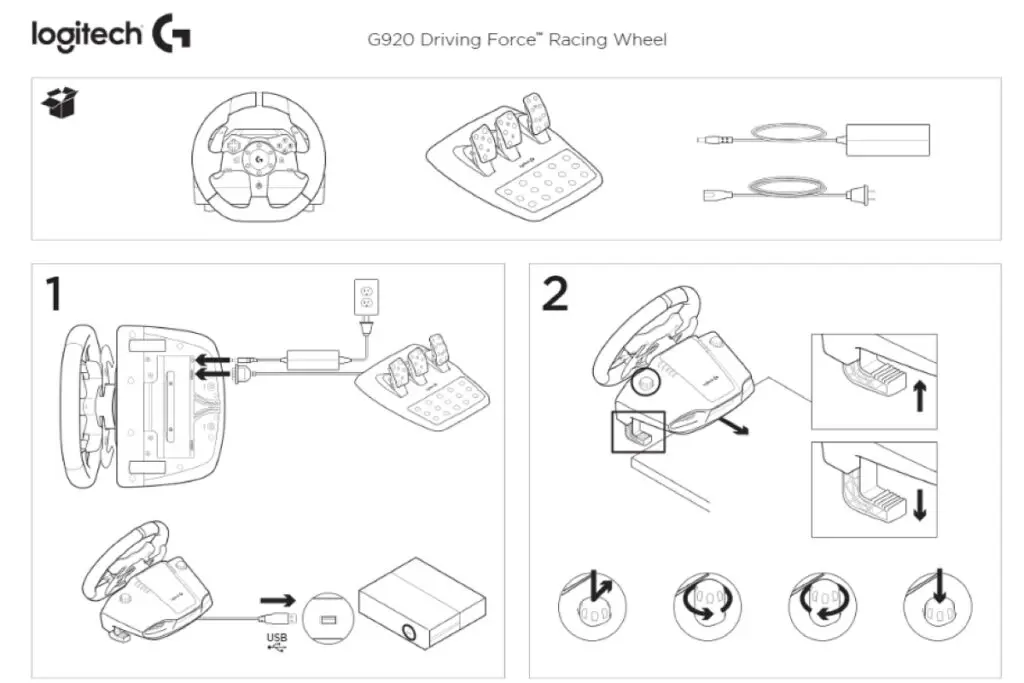
Troubleshooting the Logitech G920 and Brake Pedal
How to Turn Off Vibration on the Logitech G920
To turn off the vibration feature on your Logitech G920, follow this streamlined guide:
- Launch the Logitech Gaming Software on your PC.
- Navigate to the bottom right and click the gear-like “Settings” icon.
- From the menu, choose “Global Device Settings”.
- In the “Power Management” section, de-select “Allow the game to adjust settings”.
- Navigate to the “Force Feedback” section and drag the “Overall Strength” slider completely to the left.
- Confirm by clicking “OK”.
With these changes saved, your Logitech G920 won’t vibrate during gameplay.
Logitech G920 Not Calibrating
The primary reason for the Logitech G920 steering wheel not calibrating is often due to a defective power supply unit. This unit is characterised by a three-prong cable connecting the steering wheel to your PC, ensuring it receives power. Always check the connection and the integrity of this unit when facing calibration issues.
Stiff Brake Pedal
One of the features of the Logitech G920 that has attracted a spectrum of feedback is its stiff brake pedal. For those unfamiliar, it’s essential to understand why Logitech has chosen this design and the implications for users.
The stiff nature of the brake pedal is an intentional design choice, aiming to emulate the resistance one would feel in a real-life racing car. This real-world mimicry enhances immersion, granting gamers a more authentic driving experience. Instead of merely pressing a button or a soft pedal, users experience progressive resistance akin to a hydraulic brake system, where the harder you press, the more resistance you feel.
However, this feature does present a bit of a learning curve. New users might find themselves pressing harder than necessary or not achieving the braking strength they desire initially. This stiffness requires an adjustment period where players need to adapt their foot pressure to get the desired in-game braking effect. Over time, many users report this feature as enhancing their gaming experience, attributing a real sense of depth and authenticity to the game’s mechanics.
For younger players or those with limited foot strength, this brake pedal might present more of a challenge. It’s worth noting that the pedal stiffness isn’t adjustable out of the box, so it demands a level of commitment to master.
Will The Stiff Brake Pedal Cause Problems?
The question of whether the Logitech G920’s stiff brake pedal might cause problems is a valid concern for many potential users. The design’s primary objective is to deliver an authentic experience, but does this come at the cost of user-friendliness or potential long-term issues?
- Wear and Tear: Firstly, from a hardware perspective, the pedal is constructed robustly to withstand the added pressure. Thus, concerns about the pedal wearing out or breaking under pressure can be largely alleviated. Logitech’s design and build quality ensure the brake pedal remains resilient, even with consistent heavy use.
- Physical Strain: On the physical side, prolonged gaming sessions might lead to foot fatigue, especially for those unaccustomed to applying regular firm pressure. It’s essential to take breaks and ensure you’re seated comfortably to mitigate any potential strain.
- Learning Curve: The stiffer brake can certainly impact gameplay for newcomers. It might cause accidental slow-downs in crucial racing moments or under-braking in high-speed scenarios. However, this is less of a ‘problem’ and more of a ‘learning curve’. Over time, users tend to adapt and appreciate the nuanced control it offers.
- Customisation: For users who find the stiffness continually problematic, there are third-party modifications and tutorials available online to adjust the pedal’s resistance. This, however, might void the warranty, so proceed with caution.
- Compatibility with Racing Seats and Desks: The stiff nature of the brake might require a stable setup. If the pedal set isn’t secured properly or if it’s used on a slippery surface, it could move during intense gaming sessions.
In summary, while the stiff brake pedal introduces an authentic touch to racing simulations, it does come with considerations. The potential ‘problems’ are manageable and, for many, outweighed by the immersive benefits. As with any gaming accessory, it’s crucial to consider your gaming habits, setup, and personal preferences before deciding if it’s the right fit for you.

Can I Fix My Logitech Brake Pedal?
Yes, you can adjust or modify the stiffness of the Logitech brake pedal. There are various online tutorials and third-party kits available that guide users on making the brake pedal less stiff.
However, be aware that modifying your pedal might void its warranty. If you’re interested in learning more about this process, we recommend reading our article: “How to Make My Logitech G920 Brakes Less Stiff.”
Should You Buy The Logitech G920?
The Logitech G920 driving force racing wheel stands out as a formidable choice for keen racing game lovers. Tailored for both PC and Xbox users, its compatibility spans across platforms.
It’s worth noting, however, that while the wheel provides a seamless and enriched experience on Xbox, some users have found the PC experience could have been better; it’s not as good as the Xbox’s experience.
Minor concerns, such as a bright pilot light and a marginally stiff brake pedal, do come up, but the fantastic quality and reliability of the product overshadow them. When I wrote this review, the Logitech G920 was available for approximately $309 (around £179) at some retailers online.
For those aiming to elevate their racing simulation journey, adding the Driving Force shifter at an extra $75 (roughly £54) complements the wheel and pedal setup brilliantly. All in all, diving into the world of virtual racing with the Logitech G920 promises an exhilarating ride worth every penny.
What games is the Logitech G920 compatible with?
| Platform | Compatible Games |
| Xbox One | Assetto Corsa |
| Dakar 18 | |
| DIRT 4 | |
| DIRT Rally | |
| DIRT Rally 2.0 | |
| F1 2013 | |
| F1 2015 | |
| F1 2016 | |
| F1 2017 | |
| F1 2018 | |
| Farming Simulator 15 | |
| Farming Simulator 17 | |
| Farming Simulator 19 | |
| Forza Horizon 2 | |
| Forza Horizon 2 Presents Fast & Furious | |
| Forza Horizon 2: Storm Island | |
| Forza Horizon 3 | |
| Forza Horizon 4 | |
| Forza Motorsport 5 | |
| Forza Motorsport 6 | |
| Forza Motorsport 7 | |
| Grip: Combat Racing | |
| NASCAR Heat 3 | |
| Need for Speed: Payback | |
| Project Cars | |
| Project Cars 2 | |
| Spintires: Mudrunner | |
| The Crew 2 | |
| V Rally 4 | |
| WRC 5 | |
| WRC 6 | |
| WRC 7 | |
| PC | 18-Wheeler: American Pro Trucker |
| 4×4 EVO 2 | |
| American Truck Simulator | |
| Assetto Corsa | |
| Assetto Corsa Competizione | |
| BeamNG Drive | |
| Dakar 18 | |
| DIRT 3 | |
| DIRT 4 | |
| DIRT Rally | |
| DIRT Rally 2.0 | |
| Distance | |
| Euro truck Simulator 2 | |
| F1 2015 | |
| F1 2016 | |
| F1 2017 | |
| F1 2018 | |
| Farming Simulator 15 | |
| Farming Simulator 17 | |
| Farming Simulator 19 | |
| Forza Horizon 3 | |
| Forza Horizon 4 | |
| Forza Motorsport 7 | |
| GRID | |
| GRID 2 | |
| GRID Autosport | |
| Grip: Combat Racing | |
| GT Legends | |
| GTR2 | |
| iRacing | |
| Live For Speed | |
| My Summer Car | |
| NASCAR Heat 3 | |
| NASCAR Thunder 2004 | |
| Need For Speed 2016 | |
| Need for Speed: Payback | |
| Project Cars | |
| Project Cars 2 | |
| rFactor 2 | |
| Richard Burns Rally | |
| Spintires | |
| Spintires: Mudrunner | |
| The Crew 2 | |
| V Rally 4 | |
| WRC 5 | |
| WRC 6 | |
| WRC 7 |
5 Best Games for Logitech g920 Xbox One
If you have an Xbox console and a Logitech G920 racing wheel, and you’re passionate about playing racing games, here are some of the top five Logitech G920 racing wheel games you shouldn’t miss:
- Forza Horizon 5 (Arcade Racer): Dive into the expansive open-world of Mexico with this title. The combination of scenic routes and the G920 wheel creates an unparalleled racing adventure.
- Dirt Rally 2.0 (Sim Racer): Dirt Rally fans will be engrossed by the game’s realism and attention to detail. It’s designed for those who crave an authentic rallying challenge.
- Dirt 5 (Arcade Racer): Perfect for racers seeking a blend of exhilaration and challenge, this game offers diverse dirt tracks and user-friendly gameplay.
- Project Cars 2 (Sim Racer): Often hailed as a hidden gem in racing circles, it brings to life the nuances of car dynamics, especially its detailed rain physics.
- Assetto Corsa (Sim Racer): A stalwart in the sim racing community, this game demands and rewards skill. It stands as a favourite among those using steering wheels.
Each of these titles is celebrated for its synergy with the Logitech G920, ensuring a heightened racing experience on Xbox One.
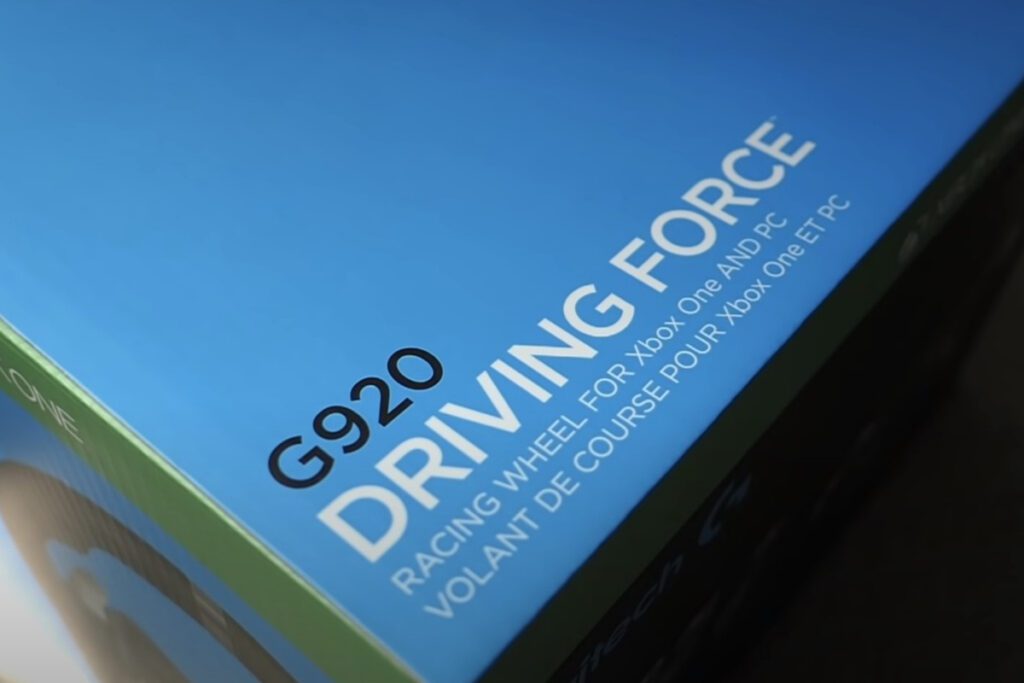
Tips for maintenance and ensuring longevity.
- Cleaning: Regularly wipe down the wheel and pedals to remove dust. For the leather parts, a damp cloth suffices.
- Avoid Overheating: Though the G920 comes with an overheat safeguard, it’s recommended to give the wheel a break after prolonged use.
- Software Updates: Keep an eye on updates for both game console/PC drivers and game-specific patches to ensure optimal compatibility.
- Safe Storage: When not in use, store in a cool, dry place. Avoid placing heavy objects on the wheel or pedals.
Is Logitech G920 Compatible With Ps4?
No, the Logitech G920 driving force racing wheel is not compatible with PS4. This gaming racing wheel is designed primarily for Xbox and PC.
For PS4 compatibility, you would need the Logitech G29 driving force racing wheel.
So, if you are looking to buy a gaming racing wheel, ensure you choose the correct model that is compatible with your gaming console.
Final Thoughts
Navigating the vast world of sim racing equipment can feel as intense as a nail-biting final lap in Assetto Corsa. We get it; every curve, twist, and choice matters – and it’s more than just about speed.
It’s about the thrill, the connection, and, most importantly, the experience. So, as you contemplate the Logitech G920 and its potential to be your co-driver in this digital racing journey, ponder on this: Why settle for anything less than a thrilling experience every time you hit the virtual road?
That’s food for thought to think about. Thanks for taking the time to read this Logitech G920 driving force review.
If you have any comments or questions, please feel free to leave them in the comment section below.



Frequently Asked Questions (FAQs).
Q: What items are included in the Logitech G920 package?
A: The package comes with the steering wheel, pedals, a power adapter, and user documentation.
Q: Are there any add-on items available for the Logitech G920?
A: Yes, there are optional add-ons, like the Driving Force Shifter, that can be purchased separately.
Q: What materials are used in the construction of the Logitech G920 steering wheel?
A: The wheel’s construction includes anodised aluminium, hand-stitched leather, and steel components.
Q: Does the Logitech G920 offer any force feedback during gameplay?
A: Yes, the G920 features a dual-motor force feedback system that enhances realism and immersion.
Q: Can beginners easily use the Logitech G920?
A: While there’s a learning curve for beginners, the G920 is designed to cater to both novices and experienced sim racers.
Q: Is the Logitech G920 comfortable for long gaming sessions?
A: Yes, it’s designed for comfort during prolonged gaming, ensuring users can enjoy hours of racing without discomfort.
Q: How customisable is the Logitech G920?
A: The G920 offers high customizability, allowing users to adjust various settings according to their preferences.
Q: Is the Logitech G920 suitable for professional sim racers?
A: Absolutely. The G920 is ideal for both beginners and professional sim racers due to its quality, performance, and customizability.
Q: How does the Logitech G920’s price compare in terms of its features?
A: The G920 is an investment in quality. While it comes at a premium price, its features and build quality offers good value for money.
Q: Are there any specific maintenance tips for the Logitech G920?
A: While the G920 is built for durability, it’s advised to keep it clean from dust and regularly check connections to ensure longevity.
Q: Which gaming platforms is the Logitech G920 compatible with?
A: The G920 is compatible with Xbox One, PC (including several Windows versions), and macOS® 10.10+.
Q: Can I use the Logitech G920 with popular racing games on Xbox One?
A: Yes, the G920 is compatible with a wide array of Xbox One racing titles, including Assetto Corsa, the DIRT series, Forza Horizon, and many more.
Q: Does the G920 also support PC racing games?
A: Definitely. It supports numerous PC games like 18-Wheeler: American Pro Trucker, the Assetto Corsa series, the DIRT series, and many others.
Q: What type of feedback system does the G920 employ?
A: The G920 utilises a dual-motor force feedback system to provide a realistic racing experience.
Q: Are the pedals of the Logitech G920 adjustable?
A: The G920 features a nonlinear brake pedal, ensuring a more realistic brake feel, and the pedals are designed with features like a textured heel grip for enhanced usability.
Q: What type of sensor does the G920 steering wheel use?
A: It uses a hall-effect steering sensor to ensure accuracy during gameplay.
Q: How does the Logitech G920 connect to a gaming system?
A: The G920 connects via a USB port, making it versatile across different platforms.
Q: Can the G920 handle aggressive driving and rapid shifts?
A: Yes, the G920 is built for durability with quality materials like steel, and it features responsive paddle shifters for rapid gear changes.
Q: Is there any safeguard against the G920 overheating?
A: Absolutely. The G920 comes equipped with an overheat safeguard to ensure safe and prolonged usage.
Q: Is The Logitech G920 Worth It?
A: The Logitech G920 is highly regarded for its immersive gaming driving experience on Xbox and PC. It has quality and reliable force feedback. However, always consider personal gaming preferences before purchasing.
Q: What makes a wheel a popular wheel among racers?
A: Several factors can determine the popularity of a wheel. Key elements include positive force feedback, quality construction, and additional features like a steering wheel stripe.
Q: How does a belt-driven wheel compare to other types of feedback wheels?
A: A belt-driven wheel offers smoother and more positive force feedback compared to gear-driven feedback wheels. This makes for a more immersive and realistic racing experience.
Q: Is the firm brake pedal similar to real-life racing pedals?
A: Yes, the firm brake pedal on the Logitech G920 is designed to emulate real-life racing pedals, providing users with a more authentic racing feel.
Q: My setup is far from my console. Can I use a USB extension cable to connect my Logitech G920?
A: Yes, a USB extension cable can be used if you need additional length to connect your wheel and pedal set to your console or PC.
Q: I’ve heard about the retractable carpet grip. How does it enhance the experience?
A: The retractable carpet grip ensures that the racing pedals remain solid and stable, preventing them from sliding on carpets during intense gaming sessions.
Q: What’s the biggest difference between the G920 and its predecessor?
A: Among the notable differences, the G920 has improved force feedback, a more realistic firm brake pedal, and added features like a steering wheel stripe.
Q: Is there any cosmetic difference in the Logitech G920’s power indicator?
A: Yes, the G920 sports a bright power indicator, often described as bright blue or white, making it easily visible.
Q: I’ve noticed a centre-force feedback deadzone in some wheels. Does the G920 have this?
A: Some users have noted a centre deadzone in the force feedback of the G920, but this is minimal and can be adjusted in many games for a better feel.
Q: How do I fix a loss of button response on the G920?
A: First, ensure that there’s no obstruction on or around the button. If the problem persists, you might want to check the connection, use a piece of tape for a temporary fix, or consult Logitech support.
Q: Can I attach the G920 to any table using the desk clamp?
A: Yes, the G920 comes with a built-in desk clamp, which allows for easy attachment to most tables or desks, ensuring a stable and secure gaming experience.
Related Posts to Read:
- How to Turn Off Vibration on the Logitech G920
- Why Is My Logitech G920 Not Calibrating?
- Can Logitech G920 work with PS5?
- Why is My Logitech G920 Steering Wheel flashing on My Xbox One?
- Why is my Logitech G920 Flashing?
- Is the Logitech G920 Good for Drifting?
- How to Setup a Logitech G920 on a PC
- How to Make My Logitech G920 Brakes Less Stiff
- Why Is My Logitech G920 Not Centring Properly?
- Does the Logitech G920 Work with Forza Horizon 5?
- 3 Tips on How to Find Logitech G920 Steering Wheel Cheapest Price